How I used Notion Calendar to Sign A Client
Published on January 08, 2024
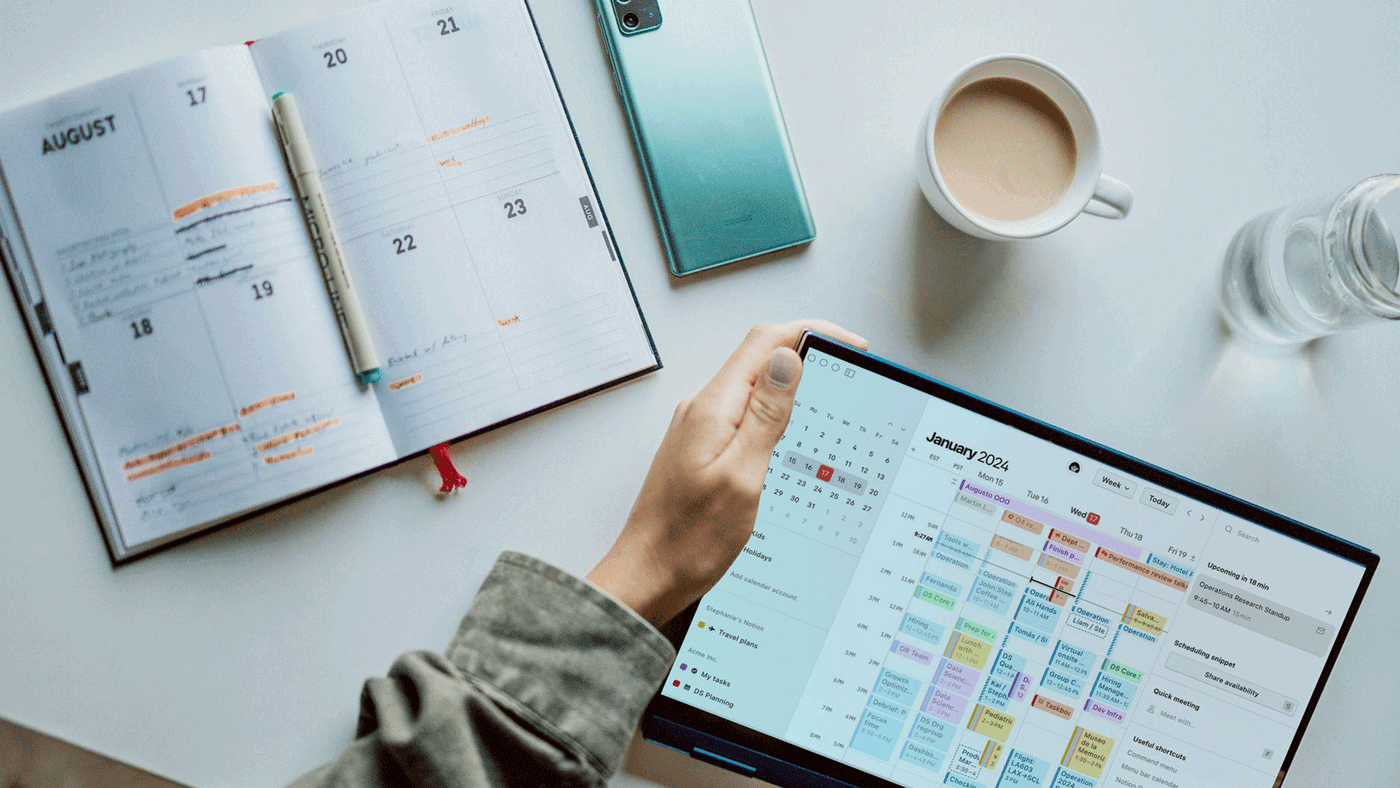
It's been five days since the Notion Calendar's release, and it has already helped me sign a new client. Although this is a bold claim for a calendar app, it's not one that I make lightly. Clearly, Notion has taken great care in developing this new tool. They’ve considered our disdain for decision fatigue and our desire for simplicity in a global workforce. Our need to effectively plan and manage our workload has been realized through the built-in scheduling feature, proving Notion's commitment to productivity perfection for years to come.
Less options, more attendance
The feature came to my rescue at the perfect time. The past two weeks have been an exciting whirlwind for me. I've been working hard on course upgrades and communicating with a promising new prospect. However, after our initial email exchange, the prospect went quiet. A week had passed since I sent my TidyCal schedule link to book a Discovery session without any response.
Then the introduction of the new Notion Calendar led me to a significant realization. I had offered too many options for our Discovery session booking. I should have known better. A few months prior, while researching for my product,The Smart Meeting Solution, I came across an article in the Harvard Business Review. ‘Scheduling a Meeting the Right Way’ by Jodi Glickman reminds us to never "ask all attendees blindly for times that work — it’s too ambiguous and open-ended". Providing too many options for your attendees is the opposite of productive. It was time to clarify my availability and send just a few options for our Discovery session.
Doing this with Notion calendar couldn’t be easier. In fact, I can detail the entire process in one sentence: Click ‘Share Availability’, highlight your free times, and press ‘Create’.
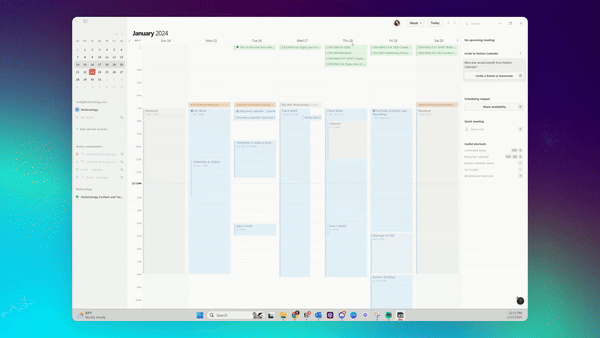
This copies to your clipboard a unique link with a curated message. Highlighting your selected times which you can paste in any message, email, or DM. Offering a few preferred times while also providing your TidyCal scheduling link for added flexibility is my new favorite approach. I chose TidyCal for my scheduling tool because it’s only $29 for lifetime access. I love that it’s not a subscription and they are always upgrading and improving the product. These two products complete my calendar tech stack as a Consultant.

Designed for a global working environment
When the Notion Calendar was being developed, the team fully acknowledged the complexities and demands of our global working environment. They took into account the diverse time zones, work cultures, and the dynamic nature of international collaboration. This understanding is reflected in the features and functionalities of the app, which are designed to streamline and enhance productivity in a global context.
As an American residing in Thailand, time zone management with my predominantly U.S. clientele has been a challenge. But with the new 'Availability' menu, you can select your guest's time zone from the dropdown, and your messaging will automatically update to reflect their time zone. These thoughtfully designed features will save me hours over the year. And this is exactly the technique I used for my lagging prospect.
With a single click, I adjusted the time-zone to Los Angeles, chose three suitable times, and sent it off. Within 24 hours, the Discovery Session was booked through Notion Calendar, bringing me one step closer to securing this client. Notion seems to understand human behavior better than we do. They realize we don't need every option (despite our perceptions). They understand the importance of accomplishing tasks in 1-3 clicks, and they recognize their need to make significant strides to compete with suites like Microsoft or Google.
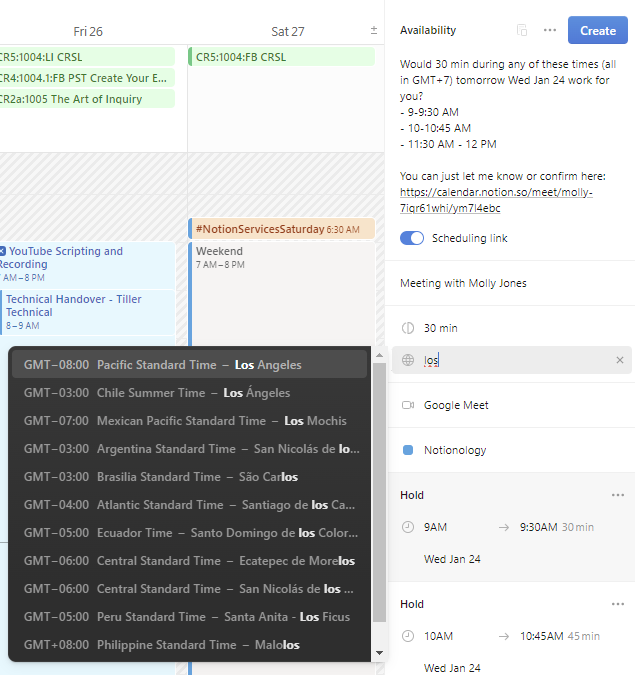
Planning
As any calendar app should, it makes planning my week, day, and even year so much easier. How and why these two apps ever existed independently is beyond me, but I’m excited to be able to tell people, “I remember when Notion was just a productivity app”. The ability to overlay your calendar with any Notion database is incredibly valuable for small businesses like myself. Planning clients, course upgrades, content, and quarterly goals are no longer a hectic back and forth between multiple windows.
While Notion Calendar played a crucial role in securing the client, it's essential to note that effective Discovery Sessions are a result of years of experience. For those interested in refining their approach, I've shared insights in 'The Art of Inquiry: Sculpting Effective Discovery Sessions as a Notion Consultant,' complete with a free template for your Notion arsenal. If you aren’t a aNotion Consultant, it’s still worth checking out as the tips are useful for any service-based agency. We already have many similarities, and now, the use of the Notion Calendar is another one.
What’s next
I eagerly anticipate future developments, envisioning a Notion email client that creates email tasks in one click and automates invitations. I firmly hope that this is on their roadmap, further solidifying Notion's future in my eyes. The recent hiring of Google Sheets creator, Fuzzy Khosrowshahi, coupled with the Notion Calendar launch, clearly indicates that Notion is just beginning to soar.
This is great for someone like myself. I’ve been a Certified Notion Consultant since 2020 and devoted years of my life to creating the Notion Consultants Course. Notion is my bread and butter and doubling down on this app has proven time and time again that I’ve made the right career choice. Thank you Notion, your attention to detail, and thorough understanding of the needs of your users continue to inspire me.
If you feel inspired to get the most out of Notion, whether building your workspaceorbuilding your new career, feel free to reach out to me at molly@notionology.com and let’s make these dreams a reality.
[This post contains affiliate links for apps that I support - by signing up you help support me and my content]